Security Tips
Protect yourself from identity theft and fraud. Learn to identify fraud, create strong passwords, recognize fraudulent emails and stay safe online.

Johnson Financial Group Will NEVER Ask You
Early dection is key and knowing what to look for and the best ways to protect your information. As a reminder, Johnson Financial Group will never ask you via email , text or phone call to provide:
- your account number
- user ID or password
- social security number
- PIN number
- one-time pass code
- answers to your security questions
How to Protect Yourself from Phishing Scams
Phishing scams can happen via email, text, phone or person-to person payment apps. Stay on guard with these tips.

Signs of Fraud
- New accounts or credit cards you didn't apply for
- Debits on your account you can't explain
- Inaccurate information on your credit reports
- Missing bills or other mail, indicating your account information may have been stolen
- Receiving calls or letters from debt collectors for things you didn't buy
- Medical records that report a condition you don't have
- Notification of a data breach at a company that involves your information
Security Tips
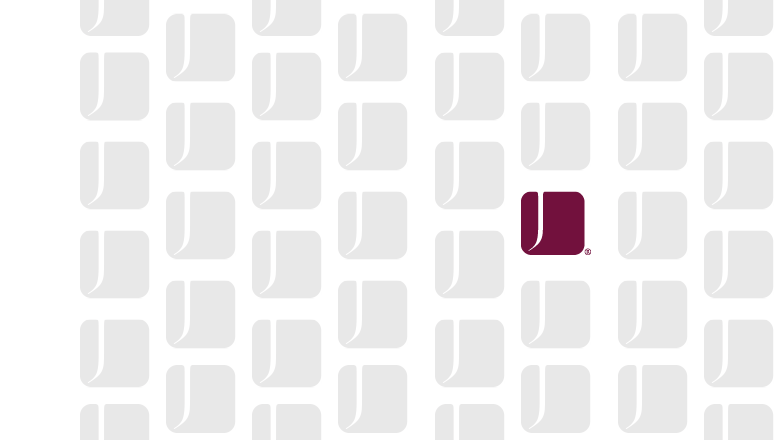
Identity Theft Protection Tips
- Don't share personal information online, such as your address, phone numbers, Social Security number, birth date or birth place.
- Store sensitive personal and financial documents in a secure location, and shred them prior to disposal.
- Never carry your Social Security card or share your number unless absolutely necessary.
- Never carry unnecessary credit or debit cards and cancel cards you don't use.
- Promptly retrieve your mail, arrange a hold with USPS or use Informed Delivery to track mail being delivered to you.
- Opt out of prescreened credit and insurance offers by calling 888‐567‐8688 or go to optoutprescreen.com
- Delete all personal information on electronic devices prior to disposal.
- Monitor financial statements and credit reports for signs of unauthorized or suspicious activity.
Request a free annual copy of your credit report at annualcreditreport.com.
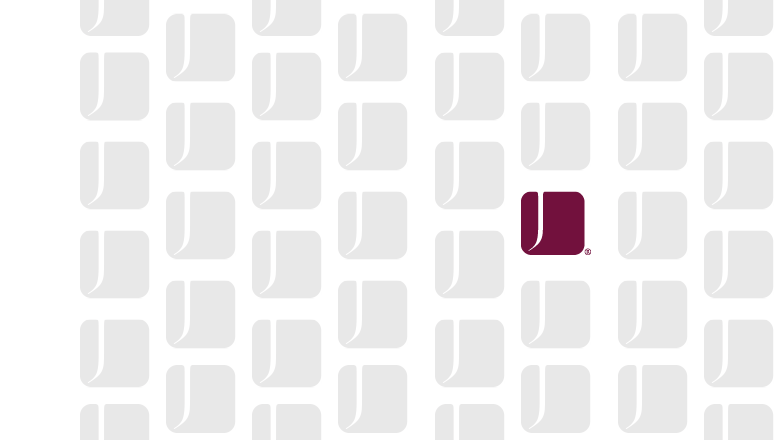
Password Tips
- Never use your Social Security number as a username or password.
- Change your password frequently, using a combination of upper and lowercase letters, numbers and special characters when allowed.
- Never use the same password on multiple sites.
- Don't write down or share your password with anyone.
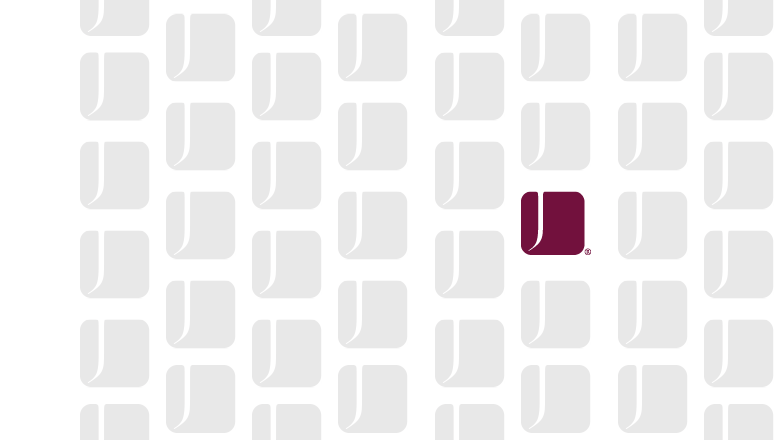
Email Tips
Look for these signs indicating a fraudulent email:
- Requests for specific personal information
- Urgency – often threatening to close your account
- Money reward offers in exchange for personal information
- Typos and poor grammar
- URLs that are different from the sender – for example, links and sender email addresses that do not include johnsonfinancialgroup.com
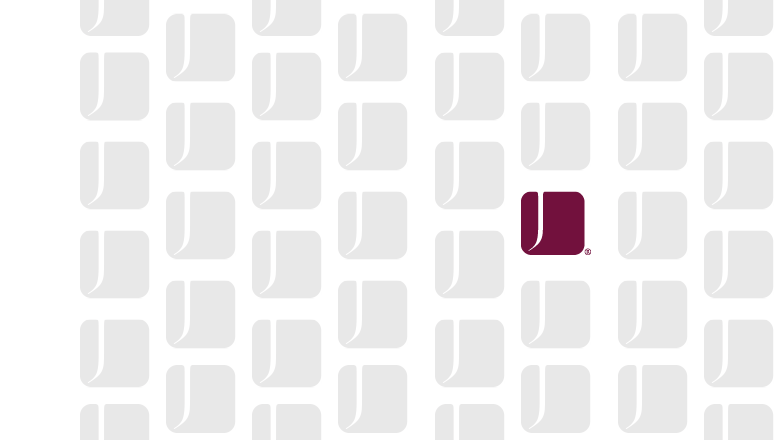
Computer & Mobile Tips
- Protect your devices with password security and the phone lock feature to prevent unauthorized users from remotely accessing your devices or home network.
- Ensure your operating system, software, browser versions and plug‐ins are current to be sure you have the latest security protection in place.
- Only download programs and apps from reputable sources, such as the store built into your device.
- Use multi-factor authentication for apps that offer the option.
- Install a personal firewall on your computer and keep anti‐virus software installed and updated.
- Public computers and Wi-Fi should be used with caution. Banking, downloads, and other private activities should be conducted, when possible, on a private computer or secure connection.
- Never text personal information such as account numbers, Social Security numbers, passwords, etc.
- Remember to remove or change your mobile number from banking systems if you lose or replace your mobile device and service.
- Always log off apps when you are finished using them.
- Never store personal information on your mobile device.
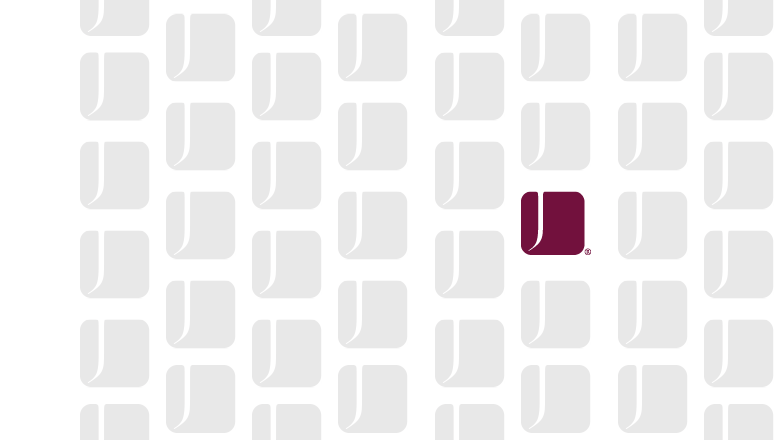
Tax Tips
- File early. Filing your tax return as soon as possible gives criminals less time to use your information to file a false return.
- File on a protected Wi-Fi network. If you use an online service to file your return, be sure you're connected to a password-protected personal network. Avoid using public networks like a Wi‐Fi hotspot at a coffee shop.
- Use a secure mailbox. If you're filing by mail, drop your tax return at the post office or an official postal box.
- Find a tax professional you trust. If you hire someone to do your taxes, get recommendations and do your research before handing over your financial information.
- Shred what you don't need. Once you've completed your tax return, shred the sensitive documents that you no longer need and safely file the ones you do.
- Beware of phishing scams by email, text or phone. If the IRS needs information, they will contact you by mail first. They will not contact you by email, text or social media.
- Watch for missing mail. Contact the IRS immediately if you don't receive your W‐2s, and your employer indicates they've been mailed, or if your mail has been previously opened upon delivery.
More information about tax identity theft is available from the Federal Trade Commission or the IRS.
Frequently Asked Questions
Phishing is a type of online scam where criminals make fraudulent emails, phone calls and texts that appear to come from a legitimate financial institution. Every year, people lose hundreds, even thousands, of dollars to these scams. The communication is designed to trick you into entering confidential information (like account numbers, passwords, PINs or birthdays) into a fake website by clicking on a link, or to tell it to someone imitating your financial institution on the phone.
Email or Text
If you suspect that an email or text you receive is a phishing attempt:
- Take a deep breath. Modern mail apps, like Gmail, detect and block any code or malware from running when you open an email. The key is not to click links or download any attachments.
- Do not download any attachments in the message. Attachments may contain malware such as viruses, worms or spyware.
- Do not click links that appear in the message. Links in phishing messages direct you to fraudulent websites.
- Do not reply to the sender. Ignore any requests from the sender and do not call any phone numbers provided in the message.
- Report it. Help fight scammers by reporting them. Forward suspected phishing emails to the Anti-Phishing Working Group at reportphishing@apwg.org. If you receive a phishing text message, forward it to SPAM (7726). Then, report the phishing attack to the FTC at reportfraud.ftc.gov.
Call
If you receive a phone call that seems to be a phishing attempt:
- Hang up or end the call. Be aware that area codes can be misleading. If your Caller ID displays a local area code, this does not guarantee that the caller is local.
- Do not respond to the caller’s requests. Financial institutions and legitimate companies will never call you to request your personal information. Never give personal information to the incoming caller.
- If you feel you’ve been the victim of a scam, and you did provide personal or financial information, contact your bank immediately at their publicly listed customer service number. Often, this is found on the back of your bank card. Be sure to include any relevant details, such as whether the suspicious caller attempted to impersonate your bank and whether you provided any personal or financial information to the suspicious caller.
1. Contact your bank, financial institutions and creditors
- Speak with the fraud department and explain that someone has stolen your identity.
- Request to close or freeze any accounts that may have been tampered with or fraudulently established.
- Make sure to change your online login credentials, passwords and PINs.
2. Secure your email and other communication accounts
- Many people reuse passwords and your email or cell phone account may be compromised as well.
- Immediately change your accounts’ passwords and implement multi-factor authentication — a setting that prevents cybercriminals from accessing your accounts, even if they know your password — if you haven’t already done so.
3. Check your credit reports and place a fraud alert on them
- Get a free copy of your credit report from annualcreditreport.com or call 877.322.8228.
- Review your credit report to make sure unauthorized accounts have not been opened in your name.
- Report any fraudulent accounts to the appropriate financial institutions.
- Place a fraud alert on your credit by contacting one of the three credit bureaus. That company must tell the other two.
– Experian: 888.397.3742 or experian.com
– TransUnion: 800.680.7289 or transunion.com
– Equifax: 800.685.1111 or equifax.com
4. Contact the Federal Trade Commission to report an ID theft incident: visit identitytheft.gov or call 877.438.4338.
5. File a report with your local law enforcement.
- Get a copy of the report to submit to your creditors and others that may require proof of the crime.
Security Resources
Security Contacts
Report Fraud
888.769.3796
Lost or Stolen Debit Card
888.769.3796
Related Resources
Scam Alerts
Learn more about recent scams and how to protect yourself.
READ MORE about recent scams and how to protect yourself.Your Privacy
Your privacy is important to us. We will never request your pin or password by phone, text, or email.
READ MORE about Johnson Financial Group's privacy policy.Scam Tips
Learn how to protect yourself from scams and stay up-to-date on the latest tricks from scammers.
LEARN MORE about how to protect yourself from the Better Business Bureau.